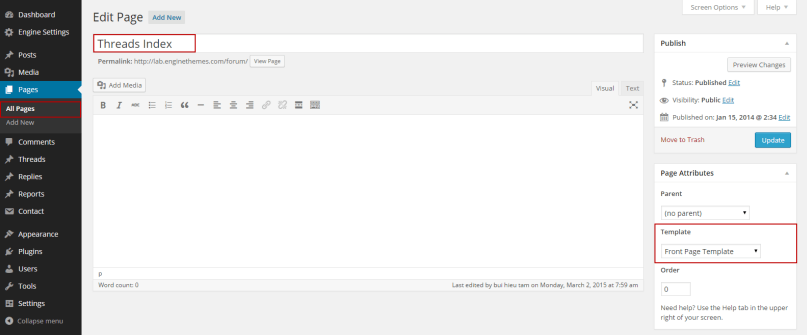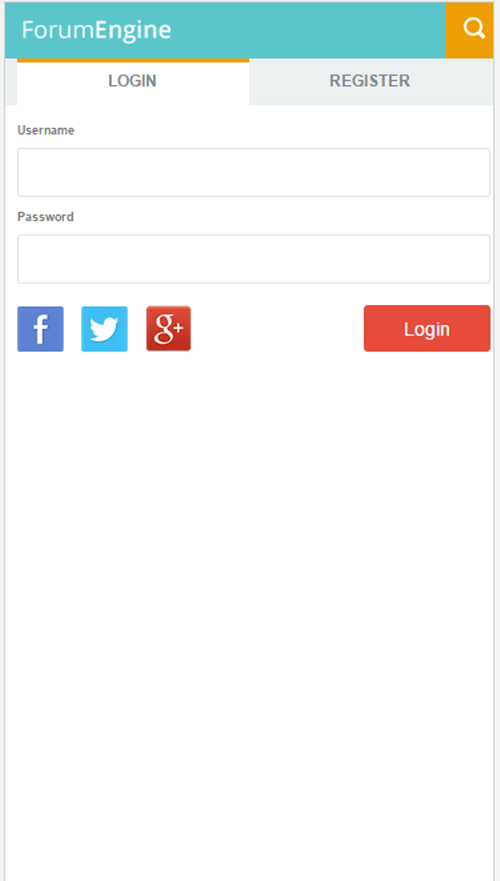Set up static front page
Please note down this important update!
Right from this update, you can set up the static front-page for your site. However, since the code has been changed a little, please remember to update the settings so that you won’t meet any trouble with ForumEngine’s latest version:
After update your theme, visit your admin panel > visit Page > choose “Thread Index” page > set Template as “Front-page”.
Then visit Settings > Reading > Front page displays > choose A Static page and select Threads Index as front page.
Log in using Social network accounts
This feature now works well on mobile version. Users can quickly use the social network accounts to access the site whenever they want.
Moreover, in the previous versions, users could access the reply form without logging in. As a result, when they found out they had to log in, their replies will be lost. You don’t have to face this issue anymore, if you haven’t logged in and click on the reply form, you’ll be redirect to the log in form.
Bug fixes
- Fix “Posting new thread” issue: Previously, if you created a post and tried to register/join with an email address already in use, you would be bounced back and lost anything you were working on. The problem has been fixed now. If users haven’t logged in, the system will redirect them to the login page.
- Fix “Loading” issue: The jquery loads well now on mobile version.
- Fix “Display” issue: In the previous version, image with “-” didn’t work, but image with “_” would work. The problem has gone now.
- Fix “Translation” issue: The translation inserted into the language translation feature show up now.