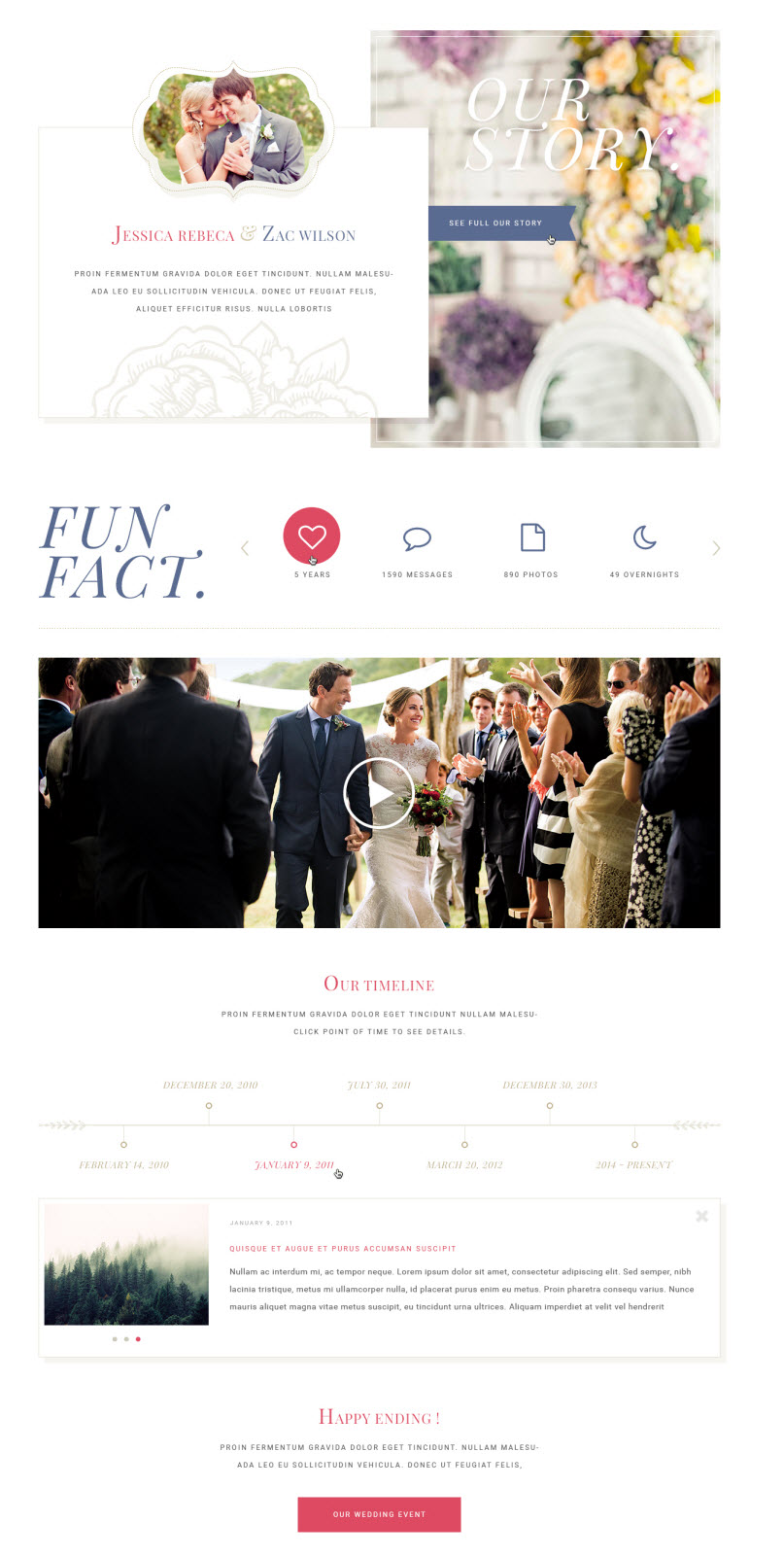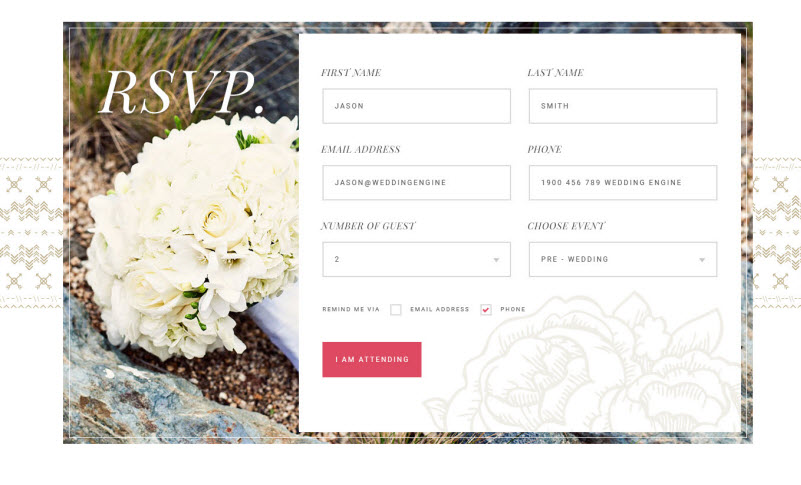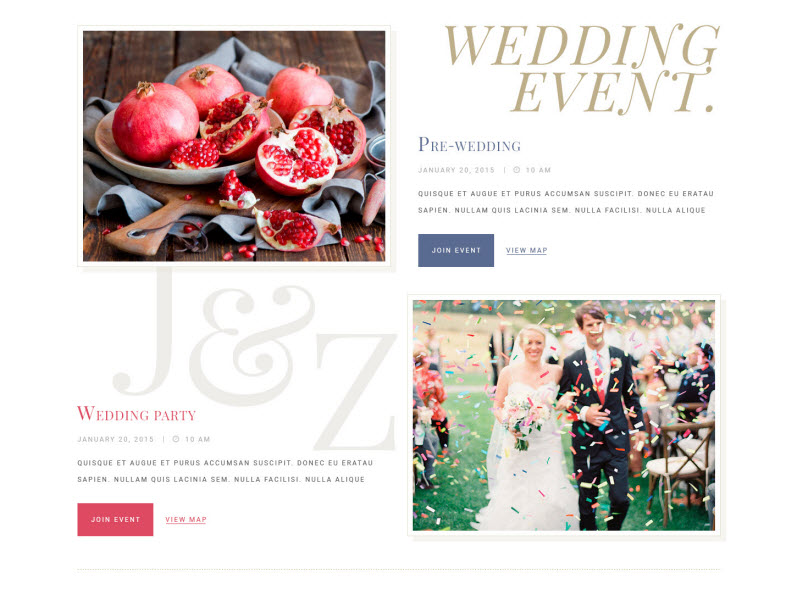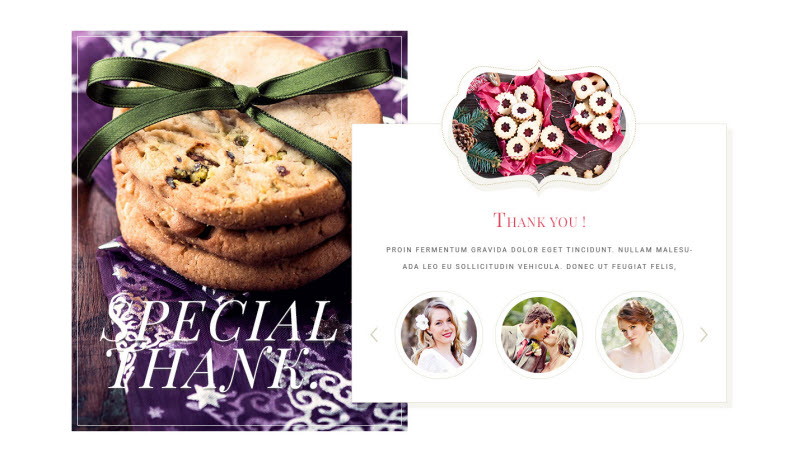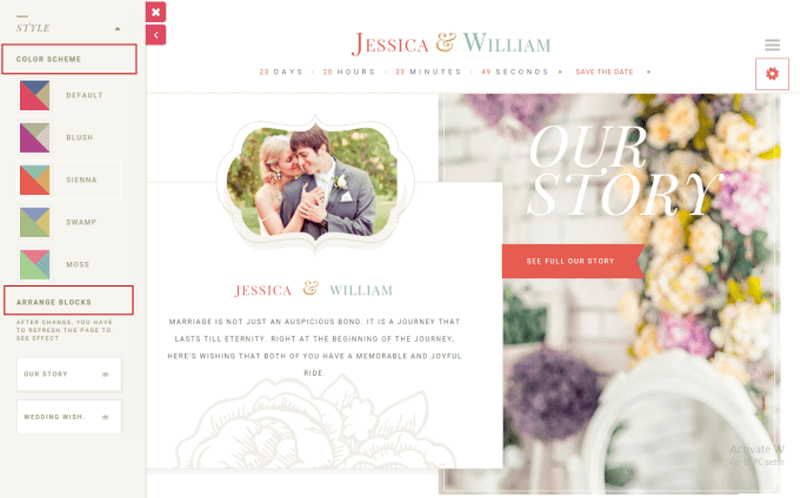Wedding date is one of the most important moment in your life. And as they say, “A great marriage isn’t something that just happens; it’s something that must be created”. WeddingEngine is built to help you create the most memorable wedding ever.
WeddingEngine is a WordPress wedding template which helps you to create a beautiful informative wedding website which is easily to set up and personalized.
Even if you are a wedding planner who want to provide additional service for the wedding couples, a developer who is looking for a new business service or a newly bride/groom who want to make a remembrance for your wedding: WeddingEngine is your solution.
Different WordPress content blocks
With the supported content blocks, you can manage the details about your upcoming wedding easily. The wedding date and time, RSVP form, the wedding party events, the wishes, the thanks…they are all included in your WeddingEngine.
The Header and Footer
The theme supports a full-screen wedding announcement with a background image and video.
It is, of course, the most basic yet important feature in WeddingEngine. Your guests can notice the wedding date right from the first visit.
At the footer, besides some general information, you can insert your social network accounts so that the guests can have different ways to contact you.
Our story
This content block lets you share all the precious moment of your love story.
You can upload different images as well as video to make your story livelier and more attractive. Moreover, you can insert the timelines to mark memorable milestones: the first date, the first anniversary…
WeddingEngine RSVP form
Invite guests conveniently to your wedding via online RSVP.
To be prepared is always better, you can easily create a RSVP form and learn how many people will attend your wedding through the live notification.
The guests can RSVP themselves instead of sending reply cards and or course it will be more convenient for the both parties. You can also choose to publicize or hide the feature.
Wedding wishes and events
Surely there will be numerous events until the big day: bachelor/bachelorette’s party, bridal shower, etc.
The Wedding event block is where you can introduce these parties. Once the guests click the “Join events” button, they will be redirected to the RSVP form. They can also see the full map to get to the events.
Wishes, a lot of wishes! Friends and family must be very excited. If you wanna save their wishes instead of letting them fade away on social walls, simply enable Wishes block.
Blog and Thank you section
Choosing WeddingEngine, you are offered a vintage-inspired, classic WordPress blog layout.
You can inform your guests about the process of the wedding and express your feelings as well. It also brings out a fresh feeling keeping the guests engage with the post. Whatever you want to say, this page will be your helpful friend.
Furthermore, don’t wait until you say the wedding speech to express your gratitude, taking the “Thank you” section to speak your mind.
You can not only thanks the helpers in generally but also thanks each individual specifically. You can use this to introduce the bridesmaids and groomsman too.
WordPress Front-end management
Customization has never been so easy. You hardly have to visit the WeddingEngine admin panel, all the needed work, you can do right in the front-end.
WordPress front-end customizer
Manage WeddingEngine’s content blocks via the System button. When you scroll down the site, this button will automatically follow you. Simply click on each content block and you can start editing.
Arrange the blocks position and change the color scheme quickly.
Once completing the settings, you can arrange the content blocks order quickly by “drag and drop” them to the right position. Also, don’t forget to pick a suitable one out of 5 provided color schemes provided to suit your wedding theme.
What makes it so special? All you have to do is click, click and click.
WordPress front-end settings
Maybe you start freaking out wondering where to start. Worry no more, WeddingEngine is created for your most convenience.
When you first visit the theme, a Walk through tour will appear leading you to the process of settings. And even if you accidentally close the tour, you can restart it in the System bar on the left side of the site.
…and so much more…
Feeling a little bit interested? Why don’t you visit our demo site and directly experience the features? I’m sure it’ll be more interesting than just viewing the images.
Moreover, please feel free to send us your opinions about WeddingEngine. We’re eager to hear your feedback to provide a better product.
P.s: Wish you shall not walk alone and always have someone catch you when you fall.
And excuse for my cheesy words 🙂